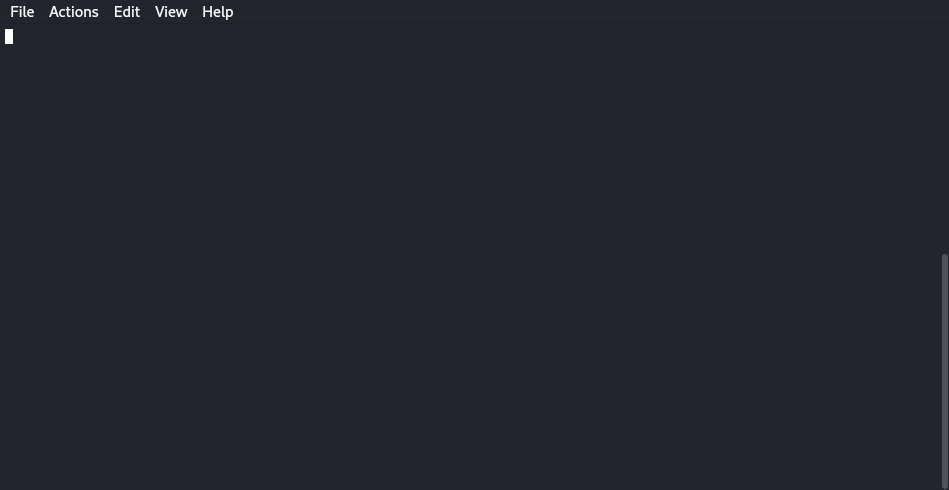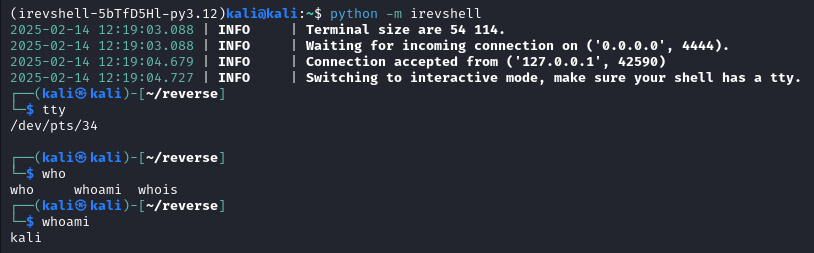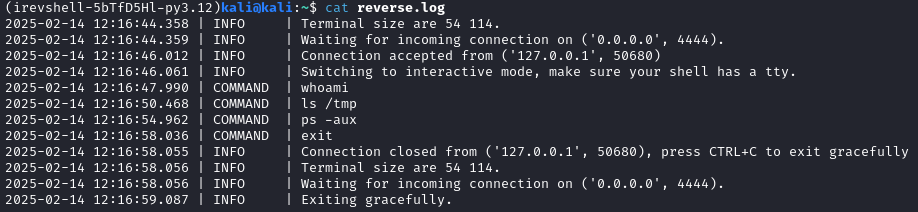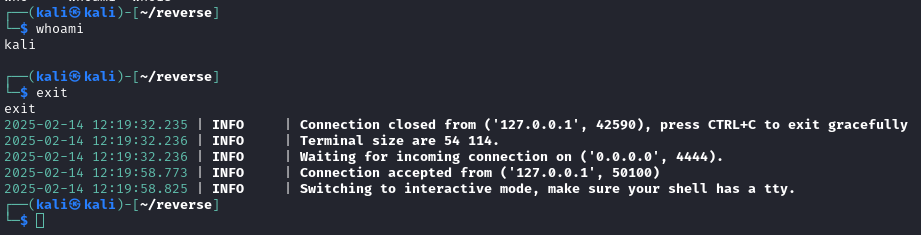💻 irevshell is a simple reverse shell listener aimed at professionals who want an almost built-in interactivity and systematic logging.
Did you ever press CTRL+C and accidentally killed your reverse shell? Tired of having to restart your listener when you lose connection? Someone is asking you precisely at what time you ran rm -rf --no-preserve-root on their server? You never remember the command to restore your terminal settings after fucking it up with stty raw -echo?
If your answer to any of these questions is yes, welcome.
pip install irevshell
Listen on specific interface and port: irevshell -i 192.168.1.10 -p 1234
Connect to bind shell: irevshell --ip 192.168.1.20 --port 1234 --bind
Create a listener compatible with ConPtyShell: irevshell --conpty
Important keybinds
CTRL+Xswitch between dumb and interactive mode, useful after pty spawn (shell upgrade).CTRL+Pin case you forgot to enable ConPty mode, might create artifacts if you didn't specify terminal size with the client.
If the remote connection displays a prompt, interactive mode is enabled. It allows for autocompletion, handling of CTRL+C, CTRL+Z SIGINT etc. To make sure full interactivity is enabled (sudo commands, file editing with vi etc.), a tty is mandatory. There are tons of ways to ensure that but this command can help you spawn one: python3 -c 'import pty; pty.spawn("/bin/bash")' || python -c 'import pty; pty.spawn("/bin/bash")' || script -qc /bin/bash /dev/null.
To put a cherry on top, with the correct parameter (--conpty or -c) you have ConPtyShell support for interactive reverse shells on Windows.
By default, every single command made in the reverse shell is logged to a file. The filename and path can be customize as well as the level of debug log. Error traces are verbose in case something goes really wrong.
Exiting a shell or losing the connection will automatically restart the listener. If you want to stop listening to incoming connection, once you have exited any ongoing shell, you can gracefully exit the program by pressing CTRL+C. This will restore terminal settings that were changed.
Inspired by this tool from Darren Martyn.
Upgrade command taken from IppSec.