-
-
Notifications
You must be signed in to change notification settings - Fork 581
New issue
Have a question about this project? Sign up for a free GitHub account to open an issue and contact its maintainers and the community.
By clicking “Sign up for GitHub”, you agree to our terms of service and privacy statement. We’ll occasionally send you account related emails.
Already on GitHub? Sign in to your account
Context Deadline Exceeded/Exception occurred. (Invalid class ) #1418
Comments
|
Hello @robertgro, it seems to be an issue with a WMI call we do to get the OS name, can you run the following command in Powershell? $os = Get-WmiObject -Class Win32_OperatingSystem
$osName = $os.Caption
Write-Host "Operating System: $osName" |
|
Hello @mlsmaycon, thank you for your reply. Issuing your snippet returns the following output on the affected peer |
|
Thanks @robertgro for sharing the output. So, the class exists, but the client is unable to access it. Do you have a strict GPO that could cause this? |
|
@mlsmaycon thank you for your feedback. You are welcome. The following GPO Administrative Templates Settings of the Local Computer Configuration Policy are applied to the client in question: I'm pretty sure the RDP configuration didn't affect the process of the client being unable to access the class mentioned. The only change I would take into further consideration is maybe the 'Allow remote server management through WinRM' key, whereby the configuration looks as follows: So I don't know if that is the root cause. If you need any additional information, don't hesitate to ask. |
|
Thanks, @robertgro. We will take a deeper look into the issue. As a workaround, PR #1426 will return a default value in case of WMI call failure. |
|
I appreciate your effort @mlsmaycon and the PR you created. This should fix the issue in case the |
|
Closing this due to the peer is working now with the latest release. Thanks again @mlsmaycon for your contribution. |



Describe the problem
I'm unable to connect a windows 10 peer to the network. There is no network adapter/interface anymore and I'm also unable to change settings as well as the netbird service is unable to start. My client.log throws the exceptions as mentioned in the title. Even re-installing didn't fix the issue.
To Reproduce
Steps to reproduce the behavior:
Expected behavior
A working connection from the peer to the network.
NetBird status -d output:
Screenshots
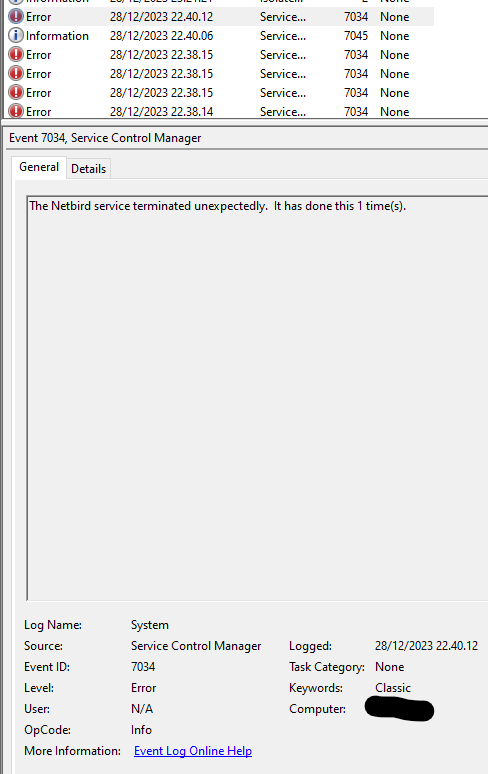
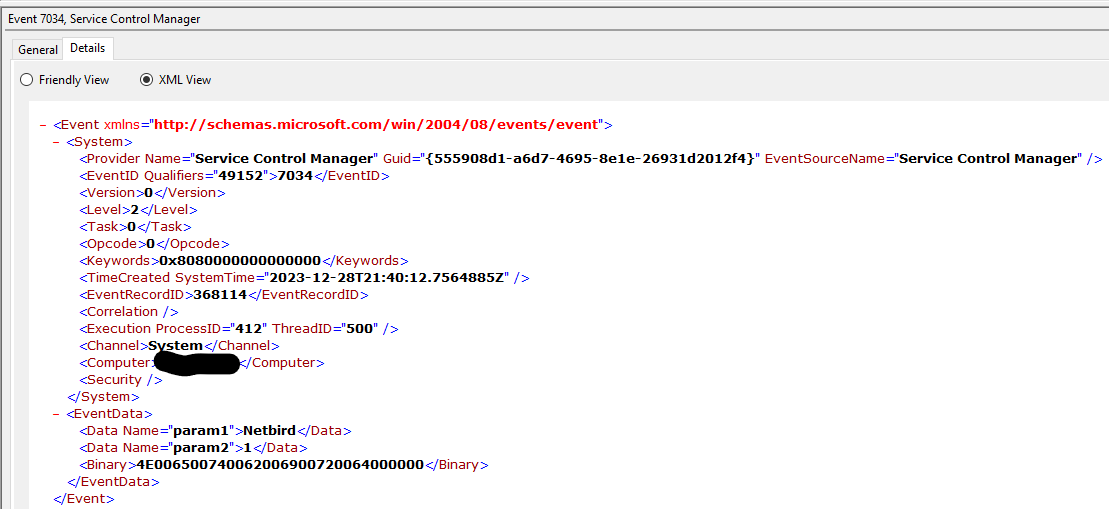
From the Event Viewer
XML
Additional context
I already did
as mentioned in #1361 (comment) but that didn't work either.
The text was updated successfully, but these errors were encountered: