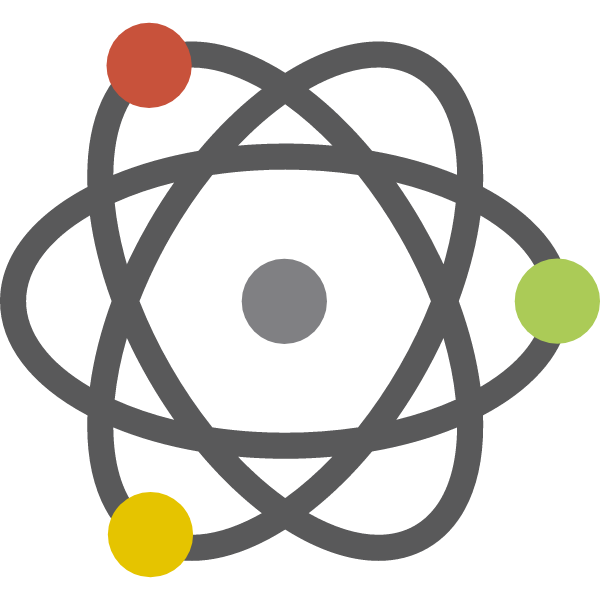This repository contains Jupyter notebooks developed by the AI-READI team to provide examples for working with the AI-READI dataset. The dataset is accessible on FAIRhub. More details about the dataset are available in the dataset documentation.
The overall code is structured according to the FAIR-BioRS guidelines. The Python code in the Jupyter notebooks, located in the main folder follow the PEP8 guidelines. Functions are documented with docstring formatted following Google's style guide. All the dependencies are documented in the environment.yml file.
We recommend using Anaconda to create and manage your development environment and using JupyterLab to run the notebook. All the subsequent instructions are provided assuming you are using Anaconda (Python 3 version) and JupyterLab.
Clone the repo or download as a zip and extract.
Open Anaconda prompt (Windows) or the system Command line interface then naviguate to the code
cd .ai-readi-dataset-notebooks$ conda env create -f environment.yml$ conda activate ai-readi-dataset-notebooks
$ conda install ipykernel
$ ipython kernel install --user --name=ai-readi-dataset-notebooks
$ conda deactivateLaunch Jupyter lab and naviguate to main folders to select the notebook you want to use (there is one notebook per data type). Make sure to change the kernel to "ai-readi-dataset-notebooks" (e.g., see here). We recommend to use the JupyterLab code formatter along with the Black and isort formatters to facilitate compliance with PEP8 if you are editing the notebook.
The input of the notebooks are the data files from the AI-READI dataset associated with that notebook. Download the AI-READI dataset from FAIRhub before running the notebooks.
To report any issues please open a new issue via the Issues tab. Provide adequate information (operating system, steps leading to error, screenshots) so we can help you efficiently.
This work is licensed under MIT. See LICENSE for more information.
If you are using this software or reusing the source code from this repository for any purpose, please cite as indicated in the CITATION.cff file.
This project is funded by the NIH under award number 1OT2OD032644. The content is solely the responsibility of the authors and does not necessarily represent the official views of the NIH.