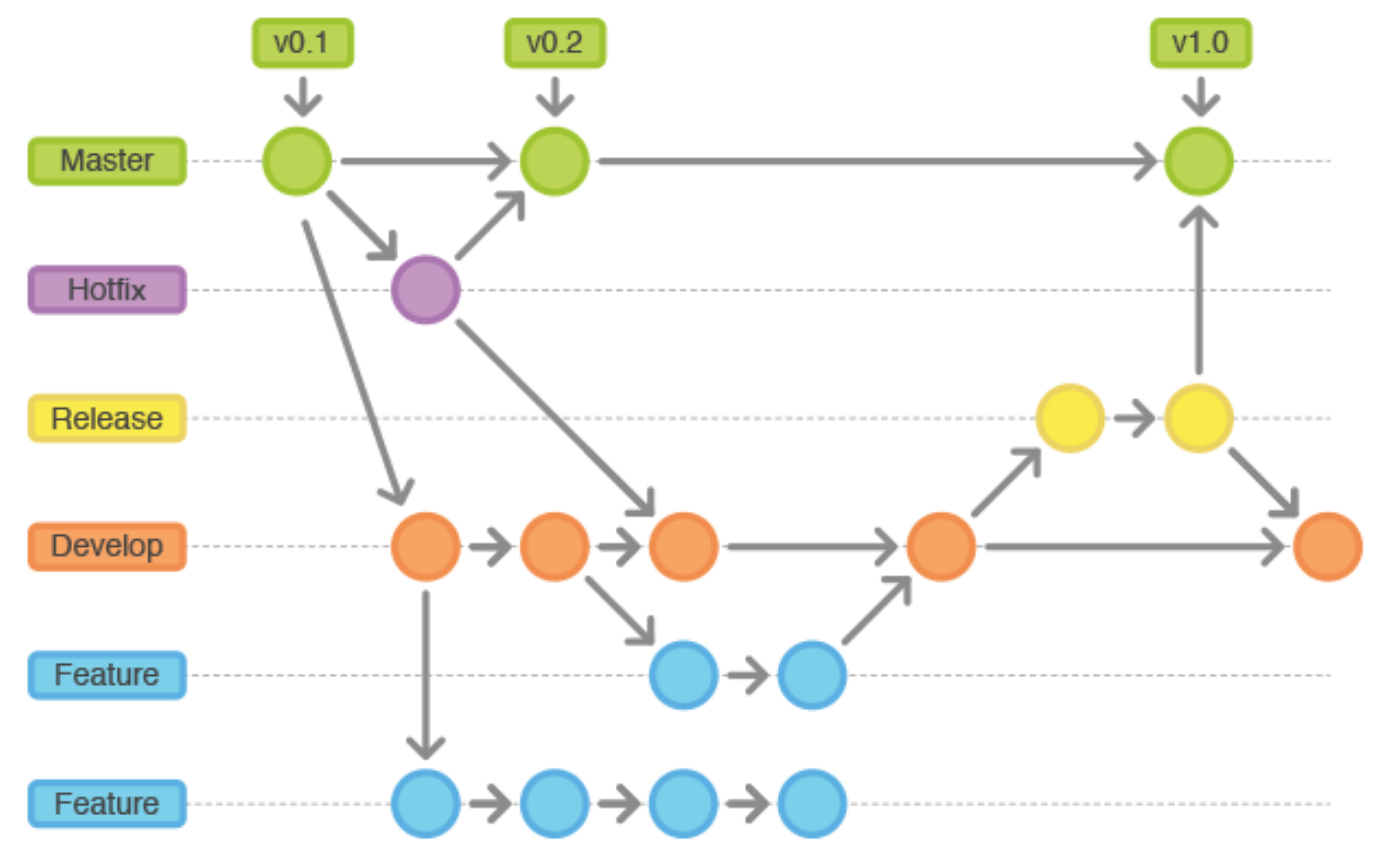-
Notifications
You must be signed in to change notification settings - Fork 1
Workflow and Branching Strategy
GitFlow is an alternative Git branching model that involves the use of feature branches and multiple primary branches. Compared to trunk-based development, GitFlow has numerous, longer-lived branches and larger commits. Under this model, developers create a feature branch and delay merging it to the main trunk branch until the feature is complete. These long-lived feature branches require more collaboration to merge and have a higher risk of deviating from the trunk branch. They can also introduce conflicting updates.
Instead of a single main branch, this workflow uses two branches to record the history of the project. The main branch stores the official release history, and the develop branch serves as an integration branch for features. It's also convenient to tag all commits in the main branch with a version number.
The first step is to complement the default main with a develop branch. A simple way to do this is for one developer to create an empty develop branch locally and push it to the server:
git branch develop
git push -u origin develop
This branch will contain the complete history of the project, whereas main will contain an abridged version. Other developers should now clone the central repository and create a tracking branch for develop.
When using the git-flow extension library, executing git flow init on an existing repo will create the develop branch.
Each new feature should reside in its own branch, which can be pushed to the central repository for backup/collaboration. But, instead of branching off of main, feature branches use develop as their parent branch. When a feature is complete, it gets merged back into develop. Features should never interact directly with main.
Note that feature branches combined with the develop branch is, for all intents and purposes, the Feature Branch Workflow. But, the Gitflow workflow doesn’t stop there.Feature branches are generally created off to the latest develop branch.
Creating a feature branch:
git checkout develop
git checkout -b feature_branch
Finishing a feature branch: When you’re done with the development work on the feature, the next step is to merge the feature_branch into develop.
git checkout develop
git merge feature_branch
Maintenance or “hotfix” branches are used to quickly patch production releases. Hotfix branches are a lot like release branches and feature branches except they're based on main instead of develop. This is the only branch that should fork directly off of main. As soon as the fix is complete, it should be merged into both main and develop (or the current release branch), and main should be tagged with an updated version number.
Having a dedicated line of development for bug fixes lets your team address issues without interrupting the rest of the workflow or waiting for the next release cycle. You can think of maintenance branches as ad hoc release branches that work directly with main. A hotfix branch can be created using the following method:
git checkout main
git checkout -b hotfix_branch
A hotfix branch gets merged into both main and develop:
git checkout main
git merge hotfix_branch
git checkout develop
git merge hotfix_branch
git branch -D hotfix_branch
Please feel free to contact us directly at our email address should you require any further information